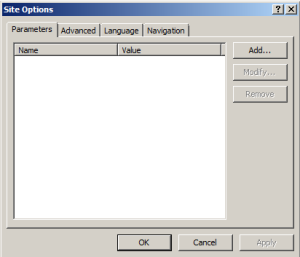What is Property Bag?
SharePoint property bag is a place to store metadata or custom property value to different SharePoint objects. Property bag is implemented as a Key-Value pair hash-table.
Why to Use SharePoint Property Bag?
Generally developer use configuration file to store configurable properties like ConnectionString, some FilePath, some other custom setting. Since config file is allowed to store values as Key-Value pair, how property bag is useful to store information?
<configuration>
<appSettings>
<add key="WebAppLevelKey" value="MyValue1" />
<add key="SiteLevelKey" value="MyValue2" />
<add key="WebLevelKey" value="MyValue3" />
</appSettings>
</configuration>
In SharePoint config file scope to web-application level so
- We need to maintain different key-value for different scope because any value in config is same for all SPSite and SPWeb inside the web-application.
- Config value is same for all users.
- We should know the value at compile time. Information that is change or decide at run-time can't be store here.
Levels
Property bag is available to SharePoint objects from SPFarm scope to SPList. Following SharePoint objects provide property bag: -
- SPFarm
- SPWebApplication
- SPSite
- SPWeb
- SPList
UI to manage Property Bag
SharePoint doesn't provide any interface inside the web to manage property bag. Although SharePoint designer provides a interface to manage property bag.
When you open a site in SharePoint Designer 2010, in the ribbon, all the way over to the right, you’ll see a button for Site Options
By clicking on it, a new window is opened. The first tab labeled Parameters. This parameters window is nothing else but a Property Bag window.
From this window, you can add/modify/delete the property bag.
Access Property Bag through code
Most of the time property bag is useful to store information decide at run-time. As mention above different level of SharePoint object provides property bag to store data. To manage property bag through code, SharePoint API class exposes.
// Use this RunWithElevatedPrivileges to
// avoid error if user doesn't have permission to update.
SPSecurity.RunWithElevatedPrivileges(delegate()
{
try
{
using (SPSite RootSite = new SPSite(URL))
{
using (SPWeb rootWeb = RootSite.OpenWeb())
{
try
{
rootWeb.AllowUnsafeUpdates = true;
// Get property value against MyKey key from Property bag
if (rootWeb.AllProperties.ContainsKey("MyKey"))
{
string myValue = rootWeb.AllProperties["MyKey"].ToString();
}
// Set siteID in the Property bag
rootWeb.Properties["siteID"] = siteID;
rootWeb.Properties.Update();
rootWeb.AllowUnsafeUpdates = false;
}
catch (Exception ex)
{
//Handle Exception
}
}
}
}
catch(Exception ex)
{
}
}
);
Store Custom Class Object INTO Property Bag
SharePoint property bag is allow to store any type of data that can be serialize. So to store custom class object, custom class should be mark as serializable.
[System.Serializable]
public class CustomClass{
public string Name{
get;
set;
}
}